10 Recommended AI Tools for UX Design in 2025
Like many industries, AI tools for UX design 2025 are becoming essential for their ability to handle complex tasks with ease. By adopting these tools, UX teams can streamline their process, save time, and produce more effective designs.
Key Takeaways:
- AI tools have become highly regarded in recent years due to their capabilities in helping UI/UX designers
- AI tools for UI/UX design often emphasize text-to-layout generation and similar features to help faster generation of UI/UX designs
- Common AI tools for helping UI/UX teams include Figma AI, Uizard, UX Pilot, Visiliy, Khroma, and others
Best AI Tools for UX Designers 2025
From Figma to Designs, these AI tools for UI UX design 2025 stand out for their powerful features. Below, we’ll explore the key capabilities of the best choices in the industry today.
1. Figma AI

Figma with AI plugins can streamline various aspects of the design process. The platform integrates AI-powered plugins that introduce functionalities like content generation and design automation.
Key Features:
- Text-to-layout generation using native AI capabilities
- Magician plugin for icons, copy, and design ideas
- Auto-suggest design improvements for spacing and alignment
Pricing: The free plan includes community plugins, and the professional plan starts at $12 per editor monthly.
Also Read: What’s the Difference Between UX, UI, and Web Design?
2. Uizard

Uizard brings design ideas to life through AI-powered wireframing. The platform eliminates manual coding needs, allowing designers to focus on creativity. Furthermore, the tool can instantly transform text prompts, sketches, and screenshots into editable digital designs.
Key Features:
- Instant wireframing from text descriptions or sketches
- Smart element recognition for drag-and-drop functionality
- Code-free design handoff capabilities
Pricing: Free plan available, and the Pro plan costs $12 per creator monthly when billed annually.
3. UX Pilot

Designed by veteran UX designer Adam Fard and his team, UX Pilot is one of the innovative AI tools for UX design 2025. It generates wireframes, user flows, and high-fidelity designs from text descriptions.
With this tool, teams can move from concept to prototype, analyze usability, predict user interactions through heatmaps, and flag accessibility issues automatically.
Key Features:
- AI wireframer for desktop and mobile concepts
- High-fidelity designer creating pixel-perfect screens
- Usability analysis with predictive interaction heatmaps
Pricing: Free plan; Standard plan ($12/month); Pro plan ($22/month).
4. UXArmy

UX Army (source: UXArmy)
While many AI tools for UX design focus on creating interfaces, UXArmy specializes in validating them with real users using AI-powered research. It helps teams collect user feedback, run usability tests, and analyze results at scale without needing large research teams.
UXArmy combines AI-driven user interviews, unmoderated usability testing, heatmaps, and automated insights to help product teams understand what works, and what doesn’t before shipping.
Key Features:
- AI-powered user interviews and follow-up questions
- Unmoderated usability testing and task validation
- Heatmaps, session replays, and user behavior insights
- AI summaries for research findings and stakeholder-ready reports
Pricing: Free trial available(no card required), with flexible plans for Starter $25/month and Pro $82/month.
5. Stitch (Formerly Galileo)

Known as Galileo AI before becoming part of Google, Stitch is an innovative AI-powered design tool tailored that help design teams to quickly prototype, iterate, and share user experiences across devices. Stitch features real-time co-editing, advanced component libraries, and seamless integration with other Google Workspace tools.
Key Features:
- Real-time co-editing and seamless integration with Google Workspace
- AI-driven prototyping and intelligent design suggestions
- Advanced component libraries for rapid iteration and consistent, accessible UX
Pricing: Free for use with some usage limits.
Also Read: Top 10 Web Design Trends for 2025 to Boost User Engagement
6. Visily
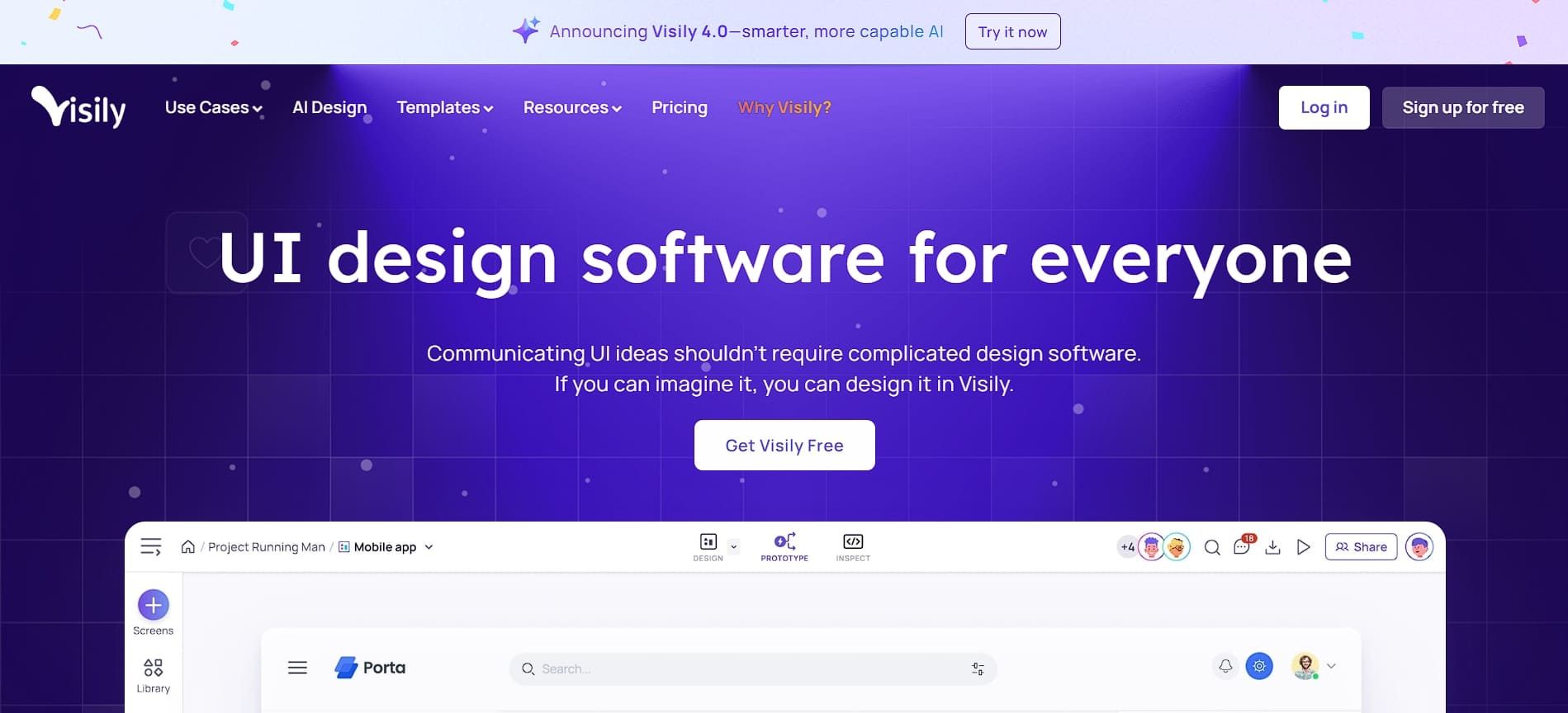
Developed by Atlanta-based developers, Visily transforms screenshots, sketches, and text descriptions into editable UI designs. The tool features Magic Image for inspiration and instant wireframe generation capabilities that can help teams prototype faster with less manual effort required.
Key Features:
- Screenshot and sketch conversion to digital designs
- AI-powered design inconsistency detection
- Magic Image feature that provides creative inspiration
Pricing: Free plan available; Pro plan ($11 per user monthly when billed annually).
7. Adobe Sensei

As part of Adobe’s vast catalog of services, Adobe Sensei is one of the AI tools for UX design 2025 that enhances both efficiency and creativity. It can automatically remove objects, auto-generate tags, and predict user behavior patterns.
As a bonus, the tool also cuts down manual work across Photoshop, Premiere Pro, and other Creative Cloud applications.
Key Features:
- Automated image editing and object removal
- Content personalization across Adobe Experience Cloud
- Auto-tagging and text extraction for documents
Pricing: Creative Cloud All Apps plan ($89.99/monthly per license).
8. Midjourney

As one of the most famous AI tools in recent years, Midjourney can transform text prompts into high-quality visuals for exploring design concepts. The platform helps visualize products, test branding ideas, and refine design aesthetics to kickstart creative processes for mood boards and UI inspiration.
Key Features:
- Text-to-image generation for concept exploration
- High-quality visual output for mood boards
- Brand idea testing through visual generation
Pricing: Basic plan ($10); Standard plan ($30); Pro plan ($60).
Also Read: Web Design Styles That Define Digital Experiences in 2025
9. Khroma
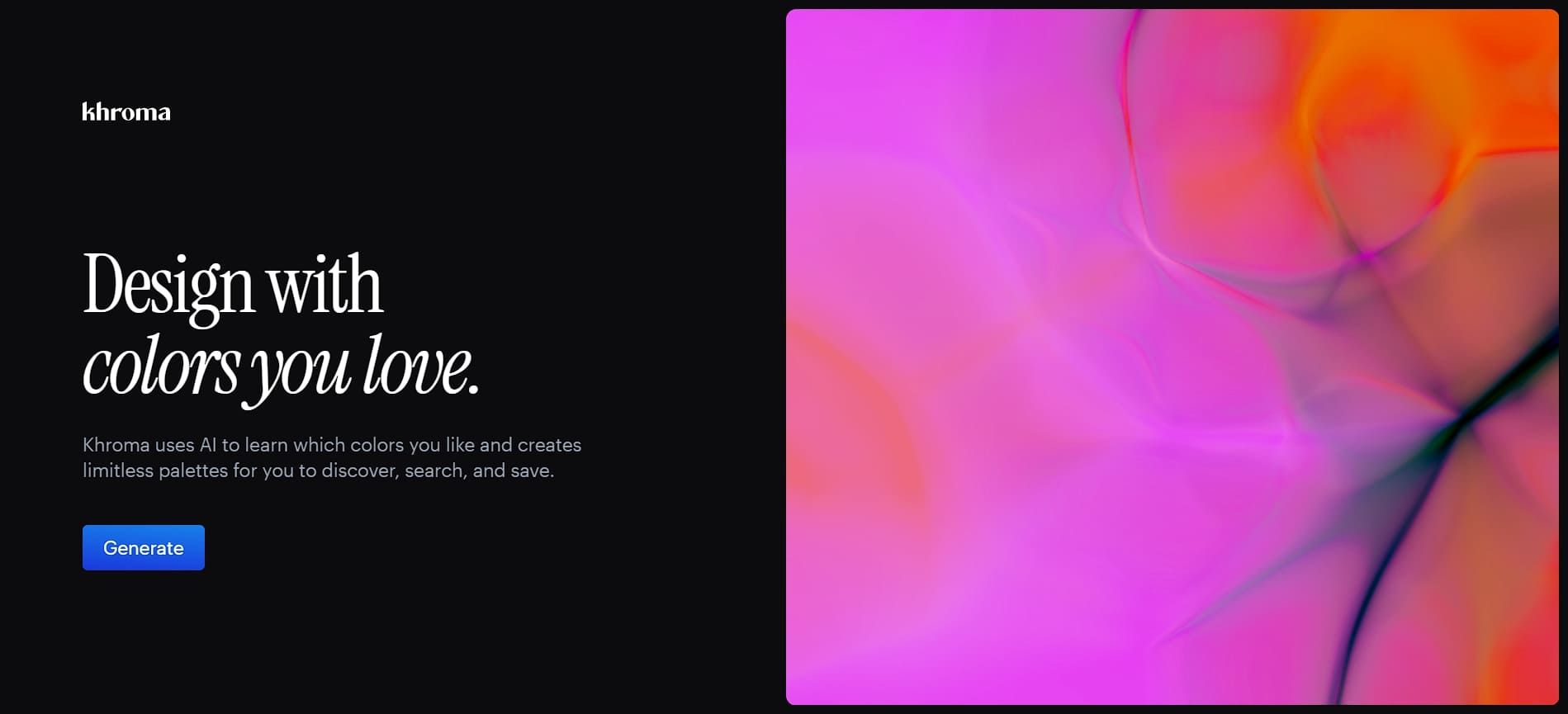
Made by experienced digital designer George Hastings, Khroma excels in personalizing color selection by learning preferences and generating custom palettes. The platform trains on 50 favorite colors to create unique, AI-curated combinations and filter color trends, accessibility ratings, and thousands of human-made palettes effectively.
Key Features:
- Personalized color palette generation based on preferences
- WCAG accessibility rating integration
- Color trend filtering and human-made palette access
Pricing: Free tool with full functionality available.
10. ChatGPT

Who knew that the humble ChatGPT could draft UX copy and synthesize research findings? Today, professionals utilize the tool for brainstorming design concepts and creating user personas. Furthermore, ChatGPT provides quick, coherent responses that make it invaluable for overcoming creative blocks efficiently.
Key Features:
- UX copy drafting and microcopy generation
- Research synthesis and stakeholder feedback summarization
- User persona creation and journey mapping assistance
Pricing: GPT-3.5 (free); ChatGPT Plus with GPT-4 ($20).
11. Designs.ai
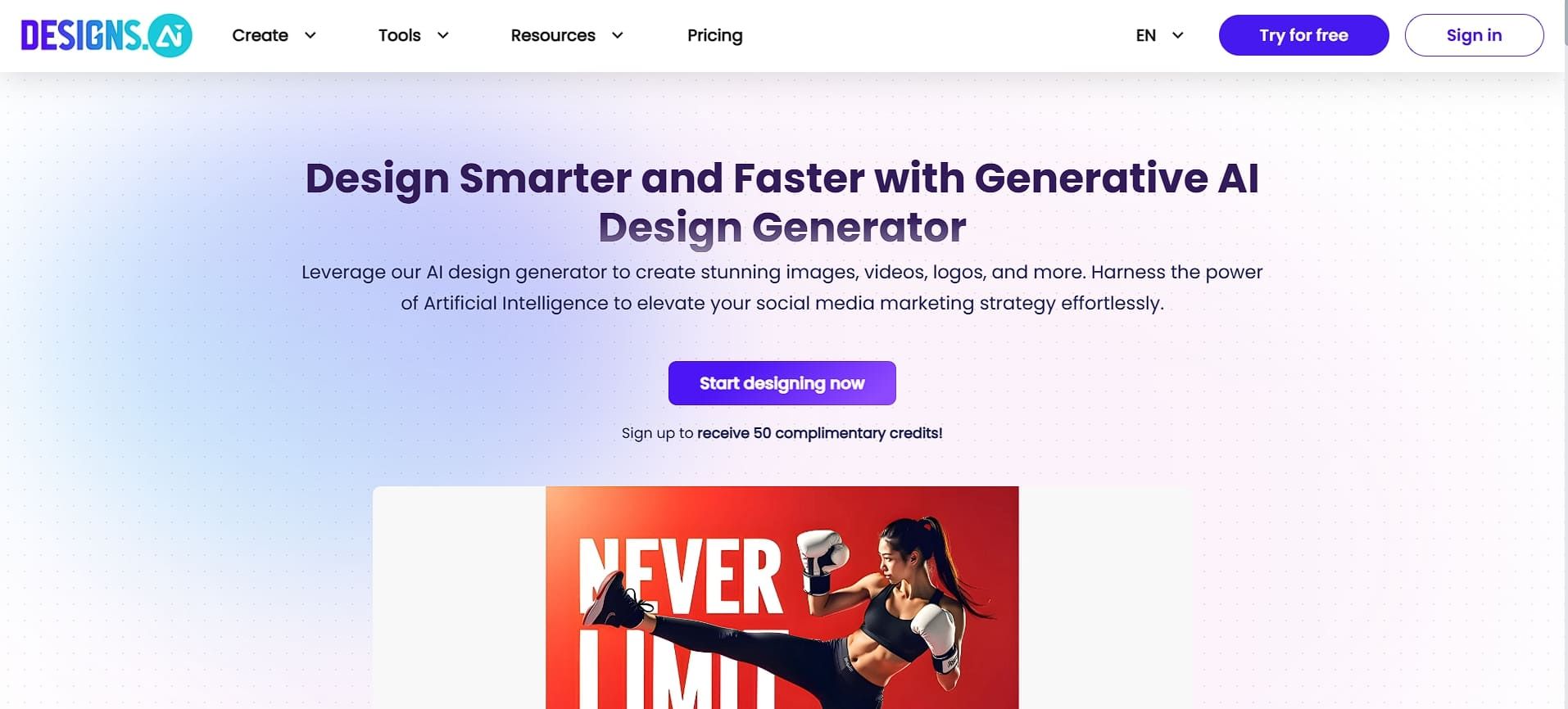
Last but not least, Designs.ai focuses on branding, marketing visuals, and content automation capabilities. During tasks, the tool uses machine learning models to suggest layouts, colors, and typography for brand consistency.
Key Features:
- Logo, video, and social media asset generation
- Machine learning layout and typography suggestions
- Brand consistency maintenance across materials
Pricing: Basic plan ($29); Pro plan ($69); Enterprise plan ($199).
Also Read: Webflow vs Framer: 10 Key Comparisons for Designers
Perfecting UI/UX Designs with the Best Fonts
As AI tools for UX design 2025 continue to gain popularity, tools like Figma and Designs.ai are becoming core to many designers’ workflows. To complement these tools, polished custom fonts can elevate the quality and personality of any UI/UX project.
Type Factory can be the go-to place for such fonts, offering hundreds of remarkable options to help you explore the perfect style that strengthens your website’s brand identity.
